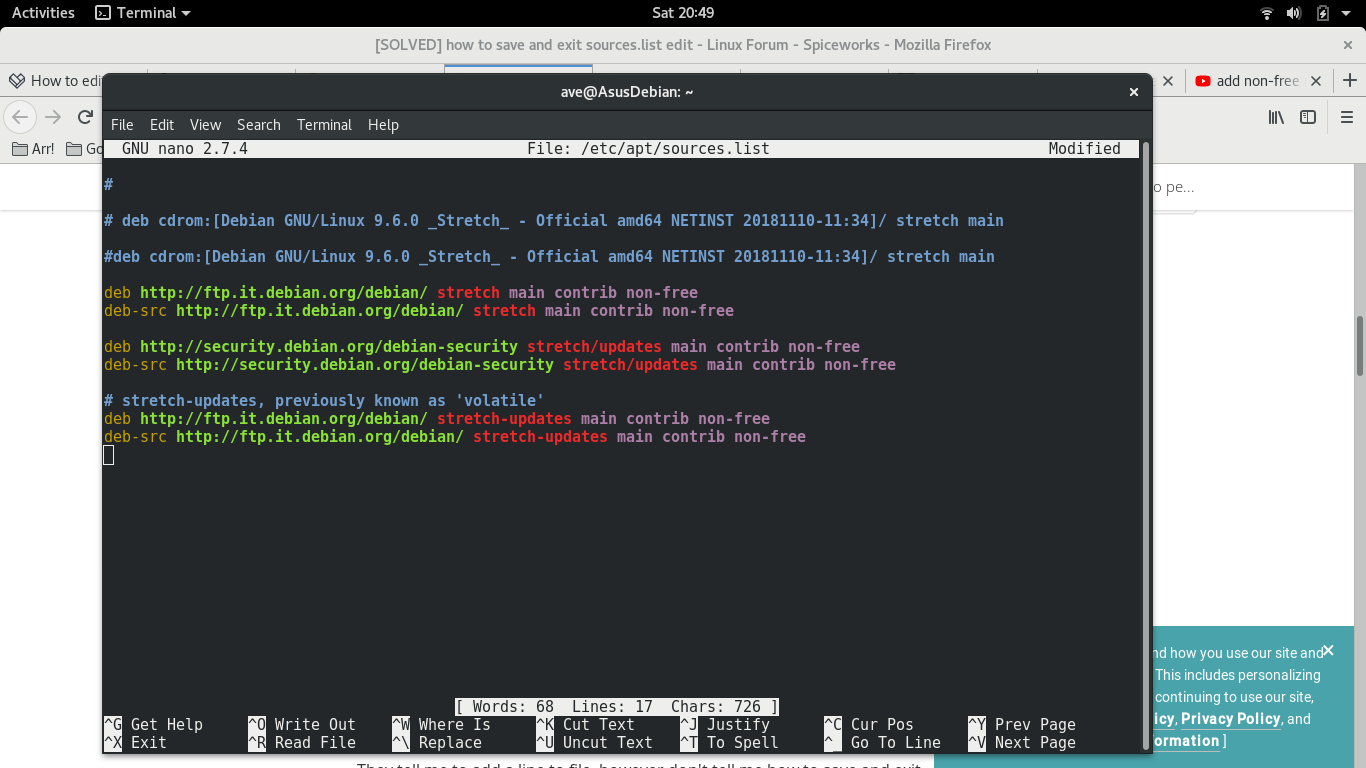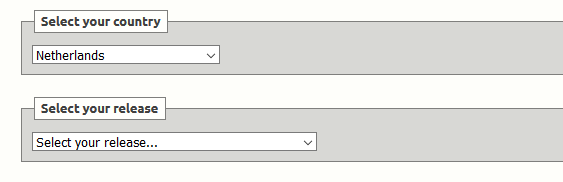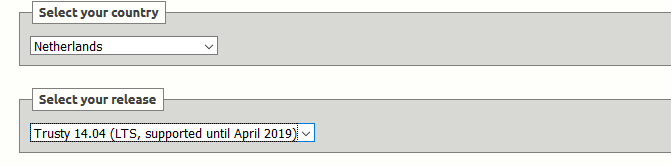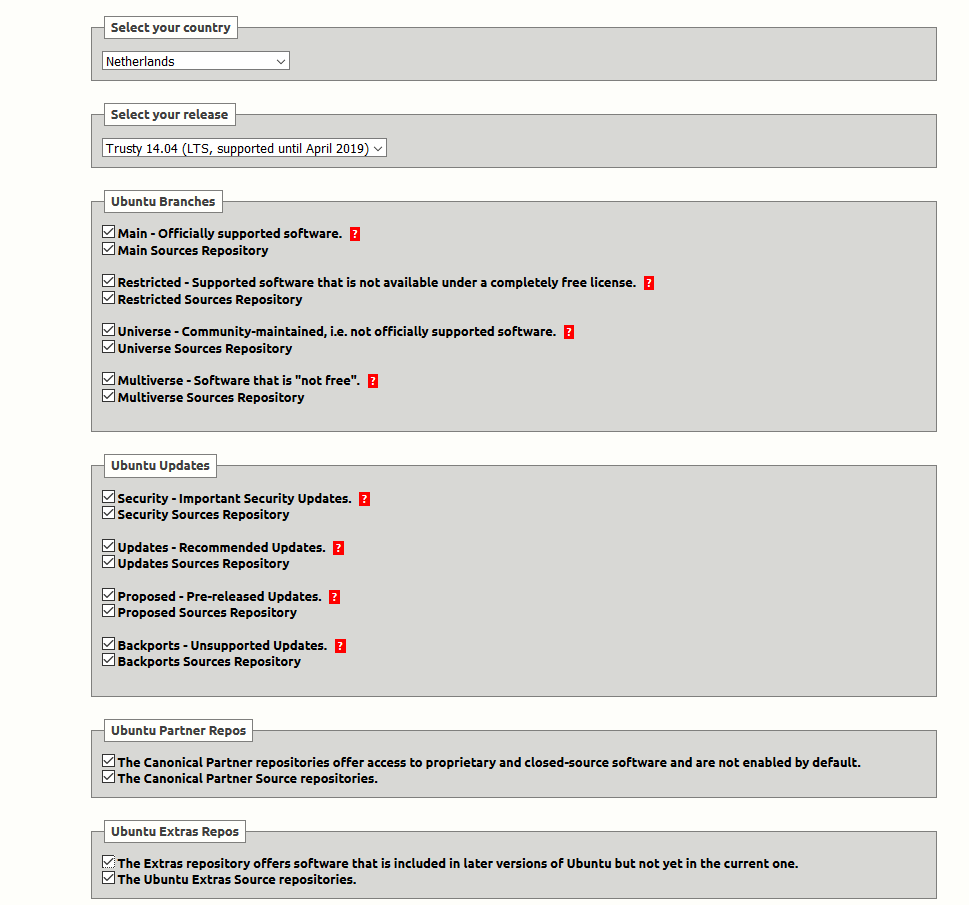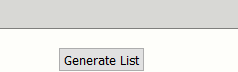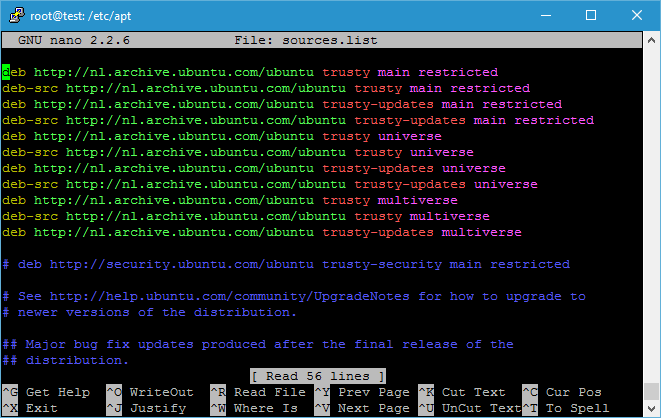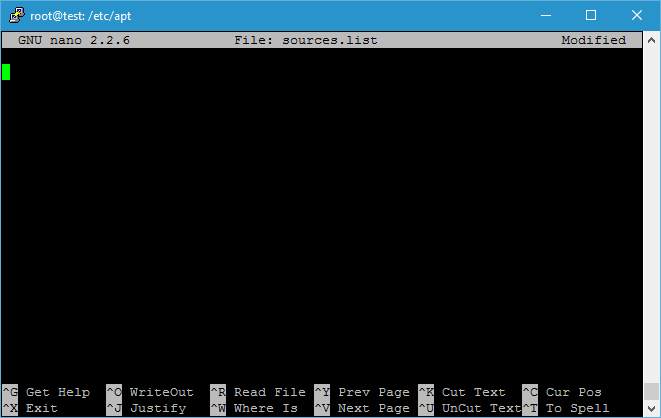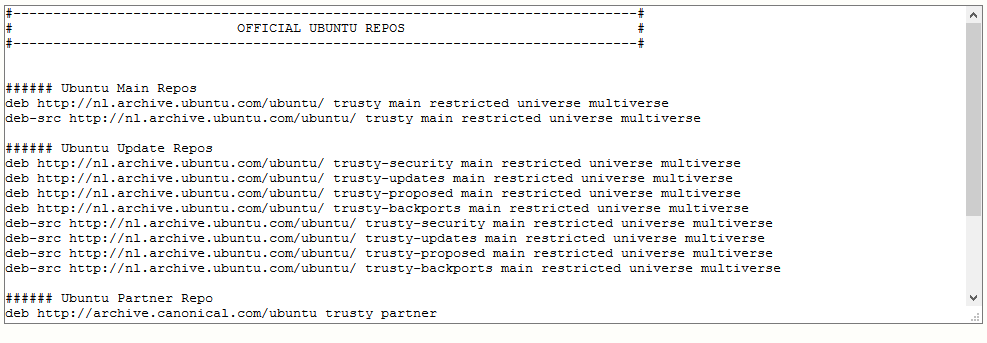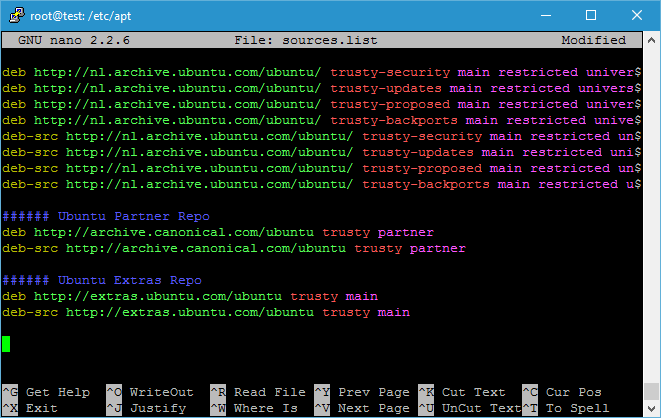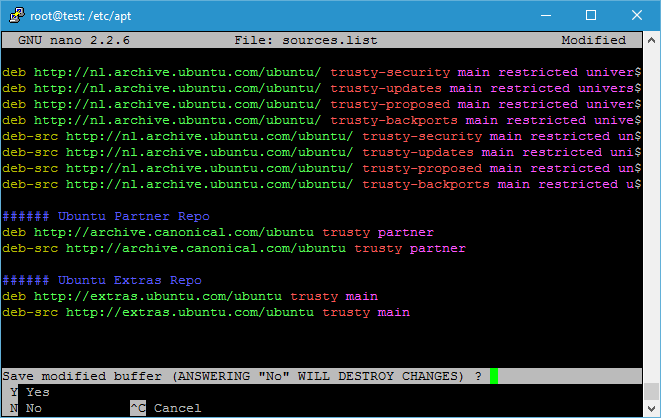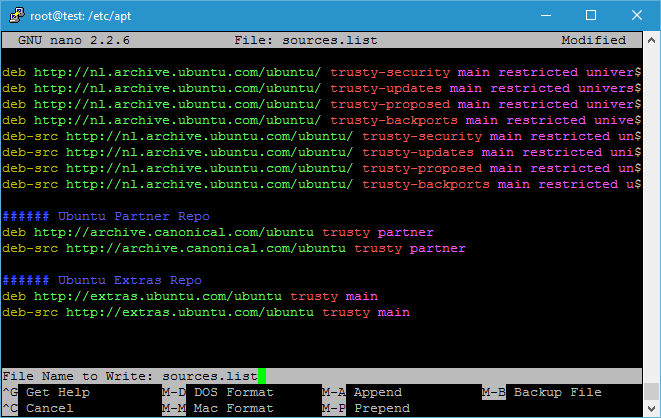Merhaba arkadaşlar
Bu yazımızda sizlere Ubuntu sunucularınız için güncelleme kaynağı adreslerinin düzenlenmesini anlatacağım.
Öncelikle kullandığınız sürümün aşağıdakilerden birisinin olması gerekiyor.
- Precise 12.04 (LTS, supported until April 2017)
- Trusty 14.04 (LTS, supported until April 2019)
- Vivid 15.04 (supported until January 2016)
- Wily 15.10 (supported until July 2016)
- Xenial 16.04 (alpha – use at own risk)
Eğer yukarıdaki sürümlerden birisini kullanıyor iseniz, gerekli düzenlemeleri zahmetsizce yapabilirsiniz.
Öncelikle https://repogen.simplylinux.ch/ adresini ziyaret ediyoruz.
Select your country sekmesinden sunucumuz hangi ülkede barınıyorsa onu seçiyoruz.
Benim sunucum Hollanda merkezli olduğu için, Netherlands seçeneğini işaretledim.
Daha sonra, Select your release seçeneğinden kullandığınız sürümü seçin.
Ubuntu 14.04 kullandığım için, Trusty 14.04 (LTS, supported until April 2019) seçeneğini işaretledim.
Ubuntu Branches, Ubuntu Updates, Ubuntu Partner Repos, Ubuntu Extras Repos altında bulunan tüm seçenekleri işaretliyoruz.
En altta bulunan Generate List butonuna tıklıyoruz.
Listeyi oluşturduktan sonra, sunucumuza root olarak giriş yapalım ve aşağıdaki komut ile apt klasörüne geçiş yapalım.
cd /etc/apt
root@test:~# cd /etc/apt root@test:/etc/apt#
Mevcut sources.list dosyasını yedekleyelim.
cp sources.list backup-sources.list
root@test:/etc/apt# cp sources.list backup-sources.list root@test:/etc/apt#
Yedekledikten sonra, sources.list dosyamızı düzenleyelim.
nano sources.list
CTRL+K tuş kombinasyonu ile tüm içeriği silelim.
https://repogen.simplylinux.ch/ sitesine geri dönelim ve oluşturduğumuz konfigürasyon dosyasını kopyalayalım.
Sunucumuzdaki sources.list dosyasına ekleyelim.
CTRL+X basalım
Y ile onaylayıp, Enter ile kayıt edelim.
Aşağıdaki komut ile repo dosyamızı güncelleyelim.
apt-get update
root@test:/etc/apt# apt-get update Ign http://nl.archive.ubuntu.com trusty InRelease Ign http://extras.ubuntu.com trusty InRelease Get:1 http://nl.archive.ubuntu.com trusty-security InRelease [64.4 kB] Get:2 http://extras.ubuntu.com trusty Release.gpg [72 B] Ign http://archive.canonical.com trusty InRelease
Aşağıdaki komut ile tüm sistemi güncelleyelim.
apt-get dist-upgrade
root@test:/etc/apt# apt-get dist-upgrade Reading package lists... Done Building dependency tree Reading state information... Done Calculating upgrade... Done The following NEW packages will be installed: linux-headers-3.13.0-75 linux-headers-3.13.0-75-generic linux-image-3.13.0-75-generic linux-image-extra-3.13.0-75-generic The following packages will be upgraded: apt apt-transport-https apt-utils biosdevname ifupdown language-pack-en language-pack-en-base language-pack-gnome-en language-pack-gnome-en-base libapt-inst1.5 libapt-pkg4.12 libdrm2 libpam-systemd libpci3 libsystemd-daemon0 libsystemd-login0 libudev1 linux-firmware linux-generic linux-headers-generic linux-image-generic lsb-base lsb-release os-prober pciutils systemd-services udev usbutils 28 upgraded, 4 newly installed, 0 to remove and 0 not upgraded. Need to get 91.0 MB of archives. After this operation, 272 MB of additional disk space will be used. Do you want to continue? [Y/n]
Y basıp Enter ile onaylayalım ve sistemin güncellemesini bekleyelim.
Need to get 91.0 MB of archives. After this operation, 272 MB of additional disk space will be used. Do you want to continue? [Y/n] Y
Güncelleme işlemi, sistem özelliklerine ve internet bağlantınıza göre farklılıklar gösterebilir.