Merhaba arkadaşlar.
Bu yazımızda sizlere Debian GNU/Linux ve Ubuntu sunucular üzerinde nasıl seedbox kurulumu yapacağınızı anlatacağım. Öncelikle seedbox nedir bundan bahsedelim. Seedbox private torrent trackerlar üzerinde ratio artırma yollarından bir tanesini. Genel olarak kullandığımız sunucuların internet bağlantısı, evlerimizde kullandığımız internet bağlantısından kat kat üstün durumdalar. Sizin de mevcut olarak elinizde bir sunucu bulunuyor ise (web, mail, database) bu sunucuyu rTorrent ve ruTorrent kurarak rahatlıkla bir seedbox sunucuya dönüştürebilirsiniz.
- 1) rTorrent ve ruTorrent kurulum öncesi gerekli olanlar
- 2) Öncelikle gerekli modülleri sunucumuza kuralım
- 3) Daha sonrasında PHP için XMLRPC desteğini kuralım.
- 4) Sıra geldi rTorrent kurulumuna
- 5) Şimdi torrent dosyaları için gerekli klasörleri yaratalım
- 6) Aşağıdaki içeriği rtorrent klasörü altında .rtorrent.rc adı ile kaydedin.
- 7) Şimdi ise ruTorrent arayüzünü çalıştıracağınız sitenin klasörüne gidin ve aşağıdaki komutları uygulayın
- 8) En son olarak, rTorrent’i screen komutu ile çalıştıralım.
rTorrent ve ruTorrent kurulum öncesi gerekli olanlar
Öncelikle kendinize ait bir dedicated veya virtual private server olması gereklidir. İşletim sistemi olarak Debian 6/7 32-64 bit, Ubuntu 12.04/14.04 32-64 bit (veya herhangi bir Debian tabanlı sürüm) uygundur. Bununla birlikte root yetkiniz olması gereklidir. Bunların ikisi tamam ise, ikinci olarak sunucunuzda aktif olarak çalışan bir php destekli web sunucusu olması gereklidir. Eğer sunucunuz var ama aktif olarak çalışan bir web sunucunuz yok ise EasyEngine – Debian ve Ubuntu için Nginx ve WordPress kurulum scripti linkindeki makaleyi inceleyerek kendi web sunucunuzu kurabilirsiniz. Web sunucusu sorununu da hallettiğimize göre gelelim kuruluma.
Öncelikle gerekli modülleri sunucumuza kuralım
sudo apt-get install subversion build-essential automake libtool libcppunit-dev libcurl3-dev libsigc++-2.0-dev unzip unrar-free curl libncurses-dev
Daha sonrasında PHP için XMLRPC desteğini kuralım.
svn checkout http://svn.code.sf.net/p/xmlrpc-c/code/stable xmlrpc-c cd xmlrpc-c ./configure --disable-cplusplus make make install
XMLRPC kurulumm bittikten sonra libtorrent son sürümünü kuralım
cd wget http://libtorrent.rakshasa.no/downloads/libtorrent-0.13.4.tar.gz tar xvf libtorrent-0.13.4.tar.gz cd libtorrent-0.13.4 ./autogen.sh ./configure make make install
Sıra geldi rTorrent kurulumuna
cd wget http://libtorrent.rakshasa.no/downloads/rtorrent-0.9.4.tar.gz tar xvf rtorrent-0.9.4.tar.gz cd rtorrent-0.9.4 ./autogen.sh ./configure --with-xmlrpc-c make make install ldconfig
Şimdi torrent dosyaları için gerekli klasörleri yaratalım
mkdir /home/rtorrent /home/rtorrent/.session /home/rtorrent/watch /home/rtorrent/files cd /home/rtorrent
Aşağıdaki içeriği rtorrent klasörü altında .rtorrent.rc adı ile kaydedin.
# Configuration file created for www.netkolik.org # Maximum and minimum number of peers to connect to per torrent. # min_peers = 25 max_peers = 100 # Same as above but for seeding completed torrents (-1 = same as downloading) min_peers_seed = -1 max_peers_seed = -1 # Maximum number of simultanious uploads per torrent. max_uploads = 100 # Global upload and download rate in KiB. "0" for unlimited. download_rate = 0 upload_rate = 0 # Default directory to save the downloaded torrents. directory = /home/rtorrent/files # Default session directory. Make sure you don't run multiple instance # of rtorrent using the same session directory. Perhaps using a # relative path? session = /home/rtorrent/.session # Watch a directory for new torrents, and stop those that have been # deleted. schedule = watch_directory,5,5,load_start=/home/rtorrent/watch/*.torrent schedule = untied_directory,5,5,stop_untied= # Close torrents when diskspace is low. schedule = low_diskspace,5,60,close_low_diskspace=100M # The ip address reported to the tracker. #ip = 127.0.0.1 #ip = rakshasa.no # The ip address the listening socket and outgoing connections is # bound to. #bind = 127.0.0.1 #bind = rakshasa.no # Port range to use for listening. port_range = 52220-52222 # Start opening ports at a random position within the port range. port_random = no # Check hash for finished torrents. Might be usefull until the bug is # fixed that causes lack of diskspace not to be properly reported. check_hash = no # Set whetever the client should try to connect to UDP trackers. use_udp_trackers = yes # Alternative calls to bind and ip that should handle dynamic ip's. #schedule = ip_tick,0,1800,ip=rakshasa #schedule = bind_tick,0,1800,bind=rakshasa # Encryption options, set to none (default) or any combination of the following: # allow_incoming, try_outgoing, require, require_RC4, enable_retry, prefer_plaintext # # The example value allows incoming encrypted connections, starts unencrypted # outgoing connections but retries with encryption if they fail, preferring # plaintext to RC4 encryption after the encrypted handshake # encryption = allow_incoming,enable_retry,prefer_plaintext # Enable DHT support for trackerless torrents or when all trackers are down. # May be set to "disable" (completely disable DHT), "off" (do not start DHT), # "auto" (start and stop DHT as needed), or "on" (start DHT immediately). # The default is "off". For DHT to work, a session directory must be defined. # dht = auto # UDP port to use for DHT. # # dht_port = 6881 # Enable peer exchange (for torrents not marked private) # peer_exchange = no # # Do not modify the following parameters unless you know what you're doing. # # Hash read-ahead controls how many MB to request the kernel to read # ahead. If the value is too low the disk may not be fully utilized, # while if too high the kernel might not be able to keep the read # pages in memory thus end up trashing. #hash_read_ahead = 10 # Interval between attempts to check the hash, in milliseconds. #hash_interval = 100 # Number of attempts to check the hash while using the mincore status, # before forcing. Overworked systems might need lower values to get a # decent hash checking rate. #hash_max_tries = 10 scgi_port = 127.0.0.1:5000
Şimdi ise ruTorrent arayüzünü çalıştıracağınız sitenin klasörüne gidin ve aşağıdaki komutları uygulayın
cd /var/www/torrent.netkolik.org/htdocs wget https://bintray.com/artifact/download/novik65/generic/rutorrent-3.6.tar.gz tar xvf rutorrent-3.6.tar.gz wget https://bintray.com/artifact/download/novik65/generic/plugins-3.6.tar.gz tar xvf plugins-3.6.tar.gz
En son olarak, rTorrent’i screen komutu ile çalıştıralım.
apt-get install screen screen -fa -d -m rtorrent
Şimdi ise, hangi site altına ruTorrent dosyalarını yüklediyseniz o sitenize gidip, rTorrent’in çalışıp çalışmadığını kontrol edebilirsiniz.
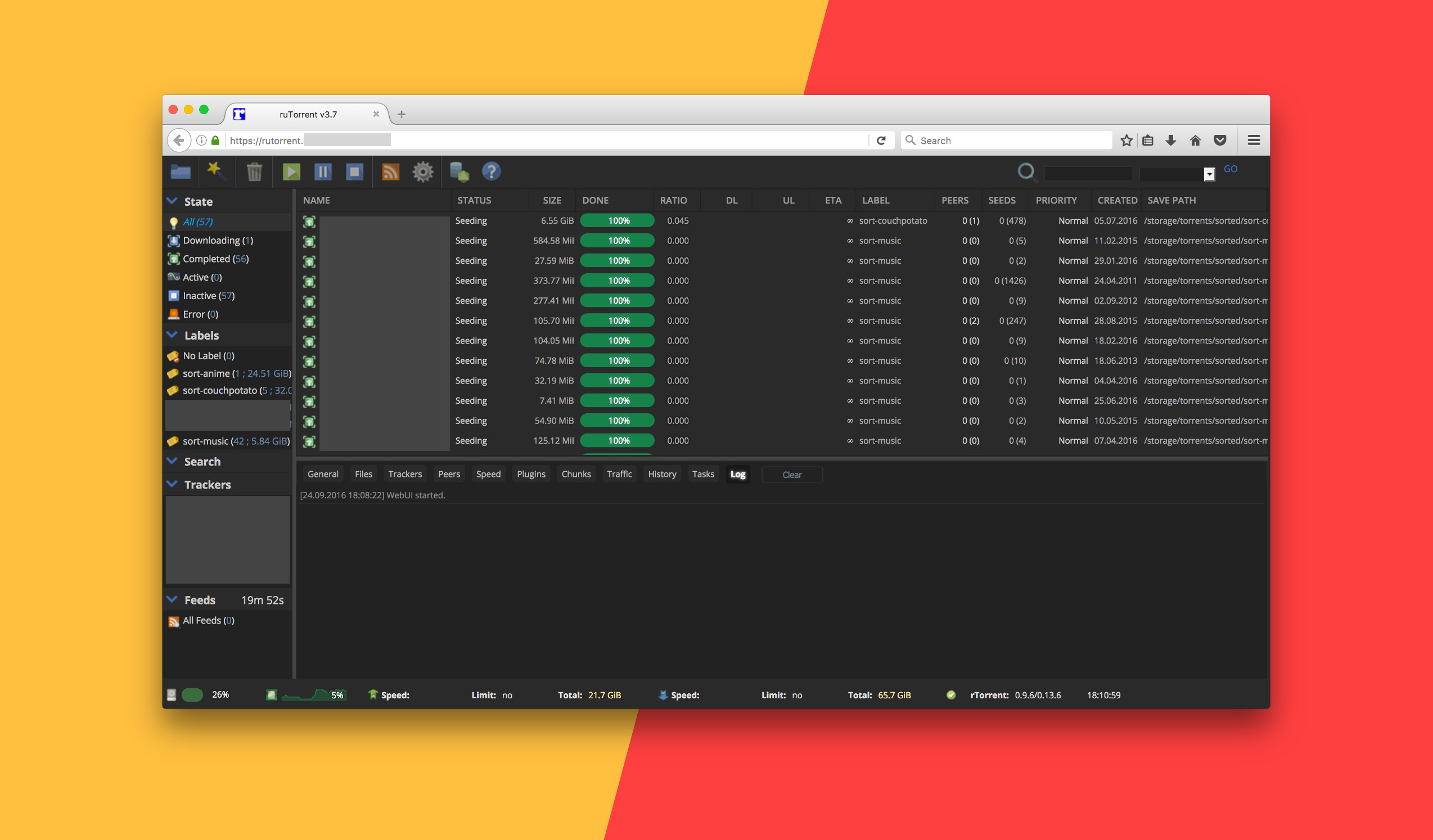
s.a hocam torrent sitesine nasıl seedbox kurabilirim ama ratiolu sitem olarak kurucamda yardımcı olabilirmisiniz
merhaba. torrent sitesi kurma hakkında herhangi bir bilgim yok. konuda anlattığım bilgiler sadece seedbox kurulumu hakkındadır.
teşekkür ederim bilgileriniz icin peki bu sistemde multi user var mı
Merhaba,
ruTorrent için tabiki çoklu kullanıcı desteği mevcut. Ama şimdiye kadar gerek duymadığım, herhangi bir kurulum deneyimim olmadığından kolayı; çoklu kullanıcı kurulumu hakkında malesef herhangi bir bilgim yoktur.
Hocam anlatımdaki adımları tamamlamadım daha ama kopyalama koruması koymuşsun galiba. Ya kodları tek tek yazacağız ya da sayfa kaynağından almak zorunda kalıyoruz. Pek kullanışlı olmuyor bu da.
Merhabalar,
Sitede kopyalama koruması yer almamaktadır.